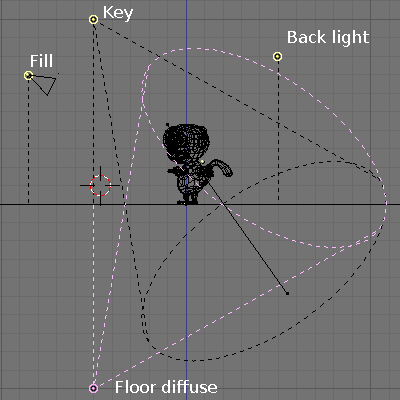January 2007
Monthly Archive
Photography25 Jan 2007 at 22:11 by Jean-Marc Liotier
Take notes to remember studio flash setup
When Ange asked me to begin thinking about pictures for her upcoming music album, I took that as an opportunity for more Strobist inspired learning about what multiple flashes can do. After laying about my pocket studio of three 580EX I set a large white sheet across the room and set color balance using the Expodisc, an accessory I don’t leave home without anymore.

Meanwhile, I sent Ange applying a very generous layer of makeup foundation. And then I sent her for more. I too was shocked the first time I saw the enormous amount of makeup applied on a model, but makeup for looking good across a lens under flash light has nothing to do with the makeup that is used to spruce up looks under normal circumstances.
The post-processing is done with Gimp using mostly some clone brush with the spray nozzle to clean up a few remaining spots and some wrinkles. It could be much better, but these pictures are probably not the ones we will be using for the album cover – for now our work is about learning the techniques and discovering the possibilities. I am quite pleased with the lighting and the model preparation – and so is the model, but we still have a world of potential for more sophistication.

I am still very far from performing such captures in a controlled way – for now the process is still an haphazard stumble between semi-random trials and errors. Part of the problem is that I do not keep notes of the lighting setup I choose for each shot. I must admit that EXIF has made me lazy : I don’t bother to take any notes because I know that I’ll find all the essentials inside each file. But the camera still does not record the position of the flashes…
Some day each flash unit shall have an inertial guidance system aboard to record its 3D position and some transmission channel to pass it to the camera at capture time. But for now I have to fall back on something less futuristic…

As I went looking for tools I found that Kevin Kertz shared his rather nice Photoshop lighting setup shapes template. I like the concept and the drawing produced with such tools are rather nice instructional medias. But if I had the luxury of a desktop environment for taking such notes I might as well use Blender for describing lighting. But maybe that would be overkill…
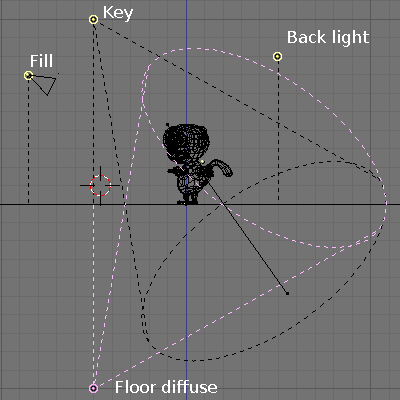
So at the moment, an old fashioned notebook is all I can suggest for remembering studio flash setups… Too bad I can’t even read my own handwriting… If anyone has a suggestion for an efficient way of taking flash setup notes in the field, please do contribute a comment !
As a consolation while we are mentioning lighting you may want to read Chuck Gardner’s photography and lighting tutorials and especially the one where he illustrates how lighting is all about the subjective perception of contrast and relative brightness. I’m not there yet… But the longest journey always begins with a single step.
Code and Email and Systems23 Jan 2007 at 14:54 by Jean-Marc Liotier
Extract email addresses from a line with Grep
This is certainly a classic bit of regex wizardry but since it took me a few minutes of searching and can be valuable in a variety of contexts, it might be valuable to you too…
grep -o ‘[[:alnum:]+\.\_\-]*@[[:alnum:]+\.\_\-]*’
I needed it for extracting the adresses returning a 550 from my Postfix logs. But then I found that Sympa, my mailing list management system, handles bounces automatically very well using a scoring algorithm that the list administrator can optionally override.
We shall call this process “serendipitous ignorance“…
While we are trying to make sense of regular expressions, those curious about them and wishing for an introduction geared toward audiences other than the beard and sandals systems administration crew may appreciate the examples provided in “Egrep for Linguists“.
And yes, I do indulge in sandals and facial pilosity in the hope of mastering regexes one day…
Email and Systems08 Jan 2007 at 18:13 by Jean-Marc Liotier
Send your spam to Knujon !
Blue Frog automated the complaint process for each user as they receive spam. It worked so well that spammers considered it a very serious threat to their livelyhood. Blue Security CEO Eran Reshef quoted a spammer as writing “Blue found the right solution to stop spam, and I can’t let this continue“. Under heavy attacks from the spammers, Blue Security called quits in May 2006.
Following the demise of Blue Frog, the Okopipi project aimed to become a distributed replacement of Blue Security’s anti-spam software, based on a P2P network. For now there is only an Okopipi FAQ and a seminal functional overview of the Okopipi system. The official Okopipi forums are quite dead and it is not the only bad sign for the Okopipi project. But Journeyman recently loudly stated that the Okopipi project is still moving forward. So maybe you can still either keep hoping or offer your help…
Whereas Okopipi has a slight rank of Second System Effect, Knujon looks like a bold attempt to take spam control from the technical to the social dimension. Filtering works well but it is only treating the symptom of the spam problem. Knujon vows to bring businesses, governments, law enforcement, security professionals and other users together in collaboration. Filtering is a selfish associal device whereas systemic salvation lies in a multidimensional cooperative approach. As Knujon puts it :
“Organizations and Personal Email users are blocking/filtering millions of junk emails every day. This is to the advantage of spammers as it allows them to target the most vulnerable users who do not have filtering software or technical savvy. Besides helping the junk mailers and identity thieves find their target audience, we are restricting our own use of email.
[..]
Blocking and filtering are not proper solutions for law enforcement or computer security professionals since it they only serve to hide the problem and force the activity to an underground network. Ordinary users must sift through hundreds of quarantined junk emails everyday to search for legitimate messages”.
So help save those clueless “ordinary users” who do not enjoy all the spam filtering goodness ! You can do your bit by simply forwarding your spam mail to yourjunk@knujon.com. There is also a Knujon Thunderbird plugin, or you can automate that process using my script that feeds the content of any maildir to various spam reporting services. Recycle spam, save the planet !